Ro-Ro Stowage Planning Software
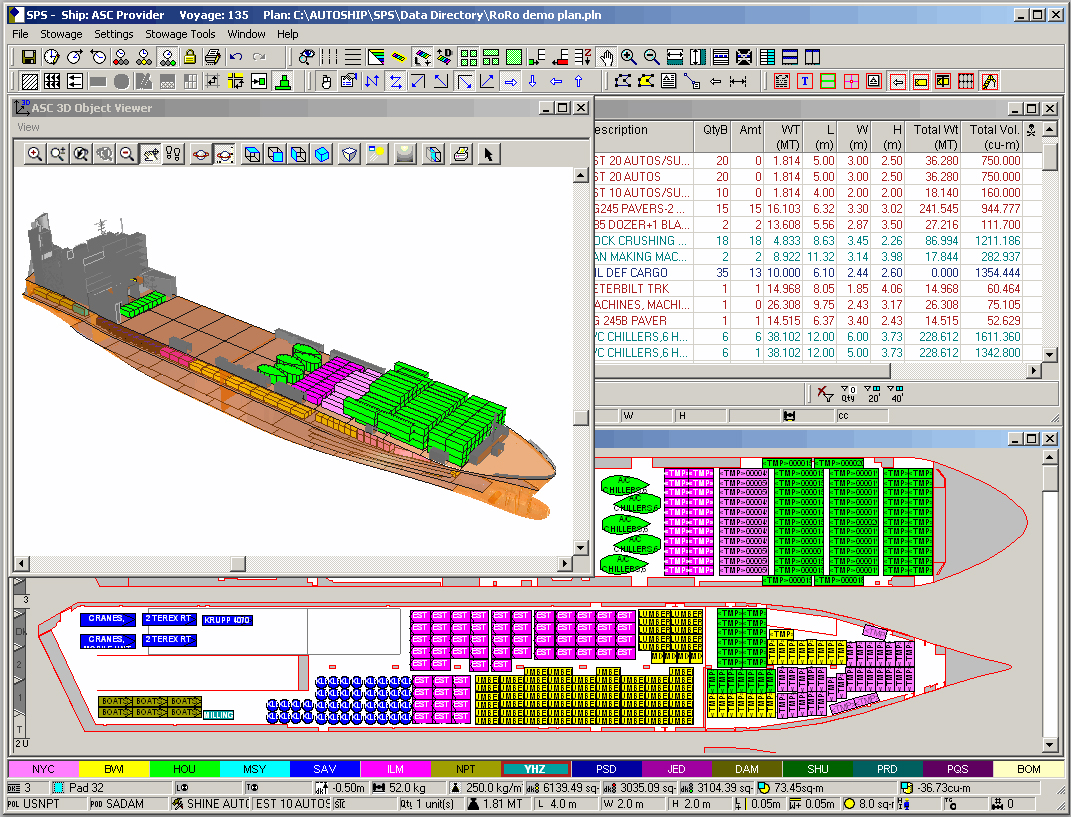
Use the graphical stowage tools in our Ro-Ro stowage module to stow, reposition, or remove all cargo on all decks. The viewing tools are very flexible, and allow you to decide on the level of detail to be shown. Loading, repositioning, and removal results at any selected port are automatically predicted for all future ports in the voyage.
Cargo Management is easy using the well-designed interface. The Booking list and deck windows are all visible on the same screen. There are flexible, robust, and easy-to-use tools for defining areas of any dimensions on a deck. You simply click on cargo in the booking list and drag it to the desired area on a deck, or do the reverse. Once cargo is on the deck, select the cargo (either as a block of units or as a single unit) and drag or rotate it as required. Dialogues automatically appear when decisions are required regarding cargo or stowage space restrictions, or can be called when you desire to change stowage parameters. Movable decks are also easily handled.
The software follows default stowage rules and performs automatic and selectable checks during the stowage process, including:
- Deck Height Check
- Space Check
- Unstackable Cargo Check
- Unstowable Region Check
- Outside Deck Area Check
- Cargo on Weatherdeck Check
- Deck Limit Checks
All Autoship stowage planning systems include the latest version of our comprehensive hydrostatics analysis engine – Autoload®
